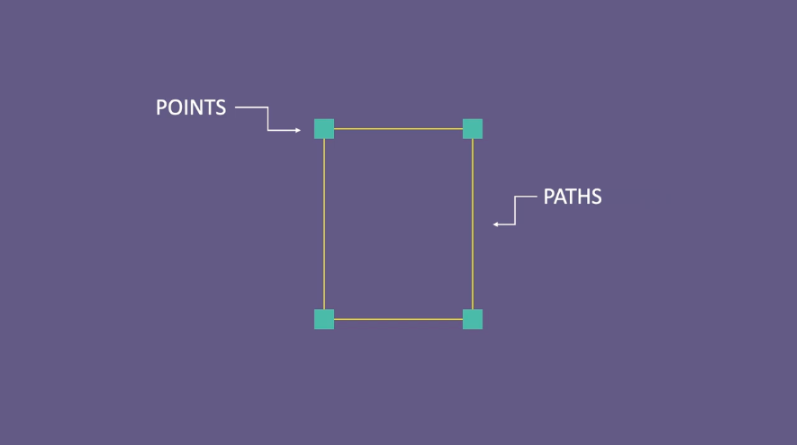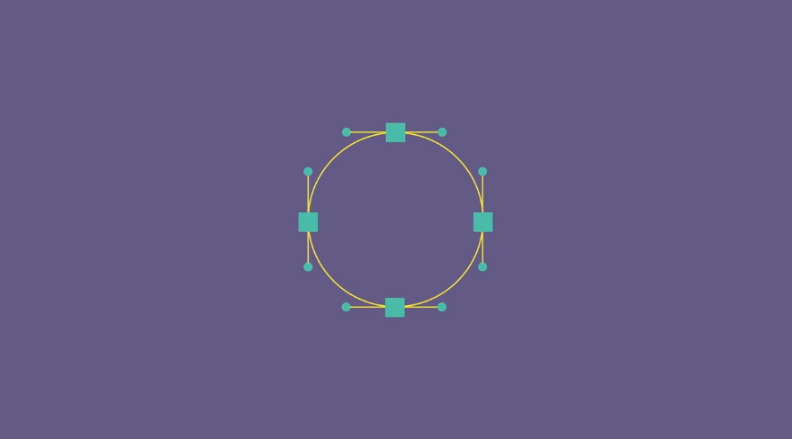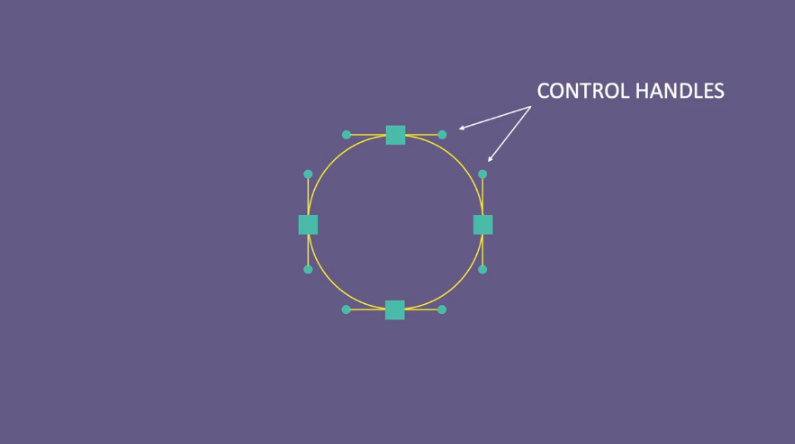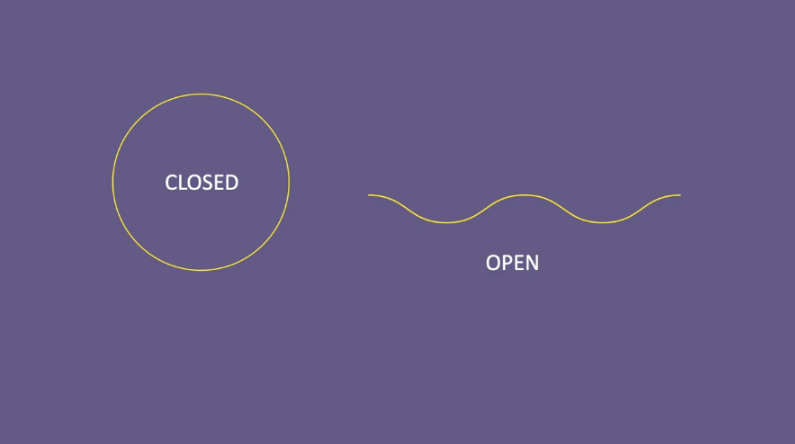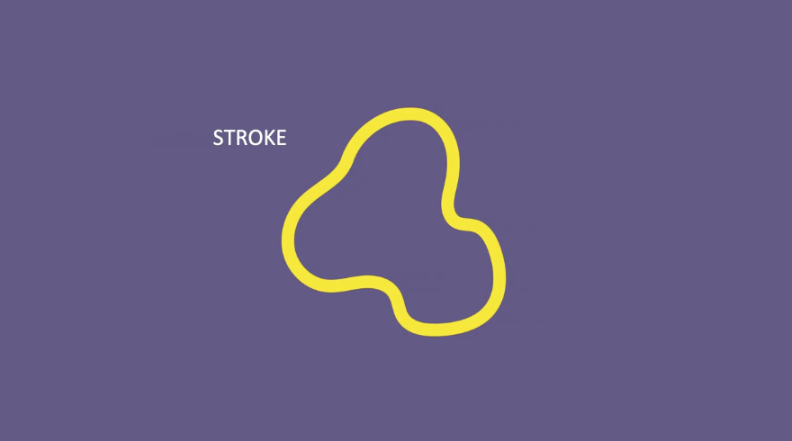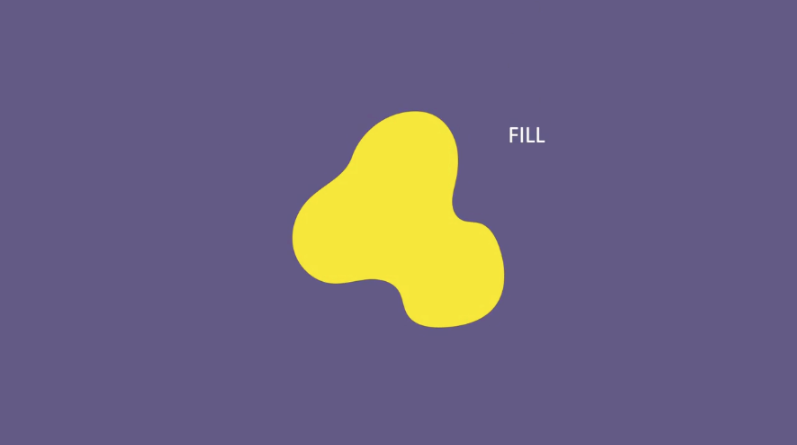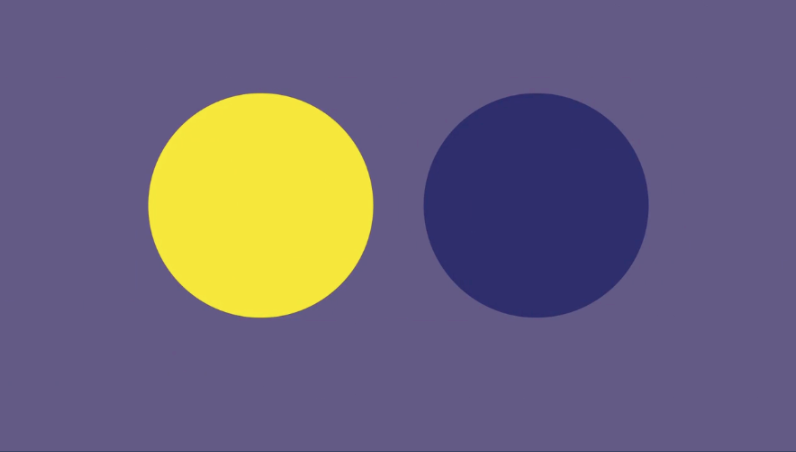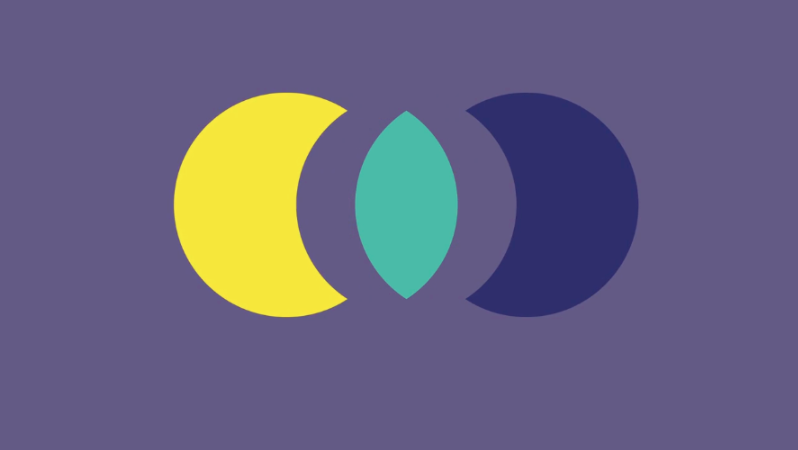Creating Epic Cosplay Makes with Adobe Illustrator—No Drawing Required!
Posted by Khara Plicanic on Jun 27th 2024
My name is Khara Plicanic and I’m a multi-hyphenate maker, designer, and full on Adobe nerd. When I’m not geeking out about a new creative hobby, I can be found teaching classes on all kinds of things from how to crochet and design your own cross-stitch patterns to how to build surreal composites in Photoshop.
When it comes to creating 3D, real-world objects like epic cosplay makes, Adobe Illustrator is an invaluable tool. Contrary to what its name implies, you don’t actually have to be an artist or illustrator to use the software. In fact, you don’t even need to be able to draw because Illustrator is more about building with shapes than it is about drawing. (For reeelz.)
In Illustrator, everything is made of shapes. I’m not even talking about fancy, complicated shapes. The truth is that even the most elaborate creations can be built with simple shapes like basic circles and rectangles. Hard to believe, right? Let’s take a closer look and you’ll see what I mean.
As a vector design application, shapes are made of two things in Illustrator: Points and the line-segments between them—known as paths. This is the magic sauce that makes vector art scalable. Because these paths and points use math (instead of pixels) to define their shapes, they can be scaled up, down, and back again infinitely—and they’ll never lose quality, staying sharp as a tack at any size.
These points come in basically two styles: corner points, like what create this rectangle, and smooth points, like what you see here in this circle.
Smooth points come with control handles that shape the path as it extends from one point to the next. The control handles work in pairs and each point has two: one on each side. Together, the control handles direct the segment of the path that lies between them.
Shapes can be closed, like a circle—or they can be open, like a line.
Shapes can have a stroke (like an outline)...
...a fill...
...or they can have both—a stroke and and fill (they can even have multiple strokes and multiple fills, all at once!).
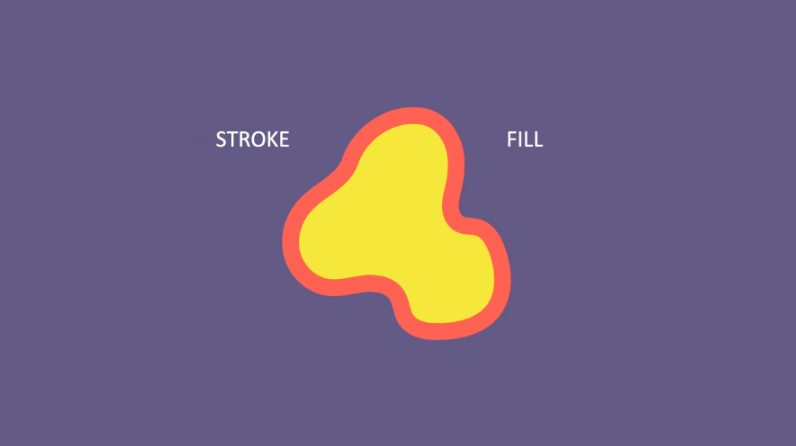
Remember how I said that Illustrator is less about drawing and more about building with shapes? Now that you know what shapes are made of, let’s see how they can work together to create something new.
Unlike drawing with pencil and paper or even other apps like Procreate, in Illustrator you build your designs—starting from the most fundamental shapes. Once you wrap your head around this, and you’re able to thin of the designs you want to create in terms of basic shapes, the rest is easy. Here’s an example:
Imagine two circles that can be combined in different ways.
The blue one can be used to carve out the yellow one:
Or the yellow one can carve out the blue one:
Or they can merge into a single shape:
Or they could meet in the middle and break each other into separate pieces— including a third one where they overlapped:
Or they could simply meet in the middle to create an entirely new shape (Illustrator calls this, “Intersect”).
That’s the foundation of all artwork in Illustrator artwork. Just—shapes. Made of points and paths.
At next month’s Cosplay Academy, I’ll show you how to use these principles to create a life-size shield in Illustrator, then teach you two ways to tile print the pattern pieces at scale for an epic make fit for a royal knight. Or a villain—if that’s more your style.
Join me and save $20 with the code "CA24KABLOOM" at checkout!
...
Khara is a multi-hyphenate design geek and Adobe instructor who’s been sharing inspiration & know-how with fellow creatives around the globe for over 20 years. She’s authored several books, oodles of online courses, and provides customized training for clients big and small on everything from photography and design to software, business strategy, and workflow. When she’s not presenting at creative industry events, making futile attempts at reclaiming hard drive space or searching the sofa cushions for a runaway Wacom pen, Khara can be found plotting her next craft project, catching up with her favorite late-night hosts, or trying to remember where she left her phone. Find her at KharaPlicanic.com.